Power BI Tips for Efficient Accounting Analysis
- James Wang
- Feb 23
- 2 min read
Are you an accounting professional looking to streamline your analysis processes and enhance your financial reporting capabilities? If so, Power BI is a powerful tool that can revolutionize the way you work with data. In today's blog post, we will share some valuable tips on how to use Power BI efficiently for accounting analysis.

Data Visualization: Power BI offers a wide range of visualization options to present your financial data in a compelling and easy-to-understand way. Utilize different types of charts, graphs, and tables to highlight key insights and trends in your accounting data.
Data Modeling: Take advantage of Power BI's data modeling capabilities to create relationships between different tables in your accounting dataset. This will enable you to perform complex calculations and comparisons with ease.
DAX Formulas: DAX (Data Analysis Expressions) is a powerful formula language used in Power BI for creating custom calculations and measures. Familiarize yourself with commonly used DAX functions such as SUM, AVERAGE, and CALCULATE to perform advanced financial analysis.
Drill-Through: Use Power BI's drill-through feature to navigate from higher-level summaries to detailed transactional data. This functionality is particularly useful for conducting root cause analysis and investigating anomalies in your financial reports.
Scheduled Refresh: Set up scheduled data refresh in Power BI to ensure that your accounting reports are always up-to-date with the latest information. This automation will save you time and effort in manual data entry and updates.
Collaboration: Share your Power BI reports with colleagues and stakeholders to foster collaboration and facilitate decision-making. Utilize the sharing and publishing features to distribute insights and analysis across your organization.
Training and Resources: Continuously enhance your Power BI skills through online tutorials, webinars, and community forums. Stay updated on the latest features and updates to maximize the potential of Power BI for your accounting tasks. By incorporating these Power BI tips into your accounting analysis workflow, you can streamline processes, gain deeper insights, and improve the efficiency of your financial reporting. Embrace the power of data visualization, modeling, DAX formulas, and collaboration to elevate your accounting practices to the next level. Stay tuned for more accounting and finance tips on ProExcel Finance, your go-to resource for Excel and Power BI insights. Don't forget to subscribe to our newsletter for the latest updates and exclusive content. Join our community of accounting professionals and unlock the full potential of Power BI for your financial analysis needs.


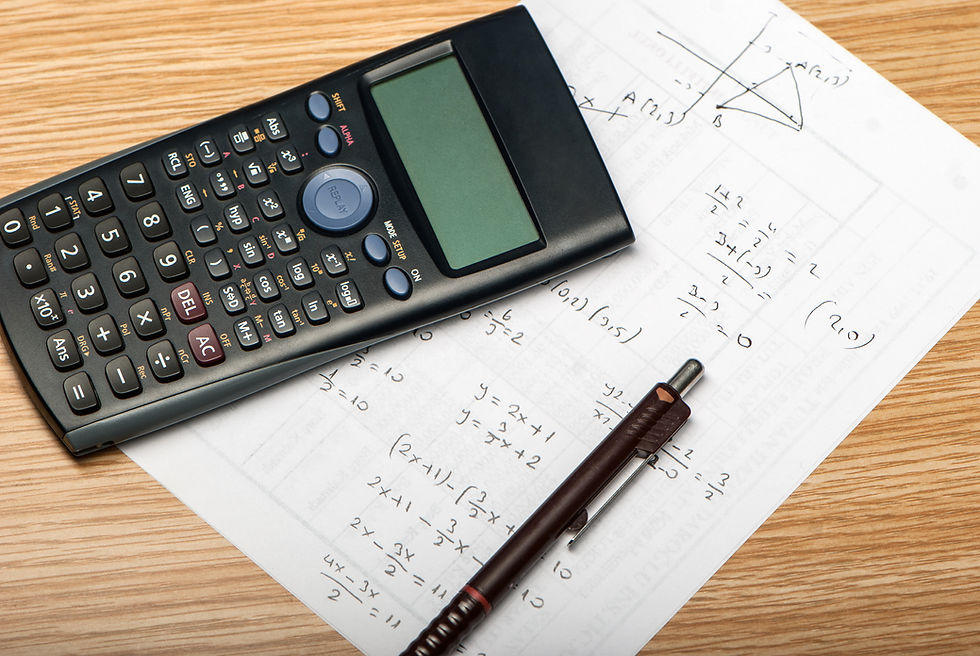

Comentarios